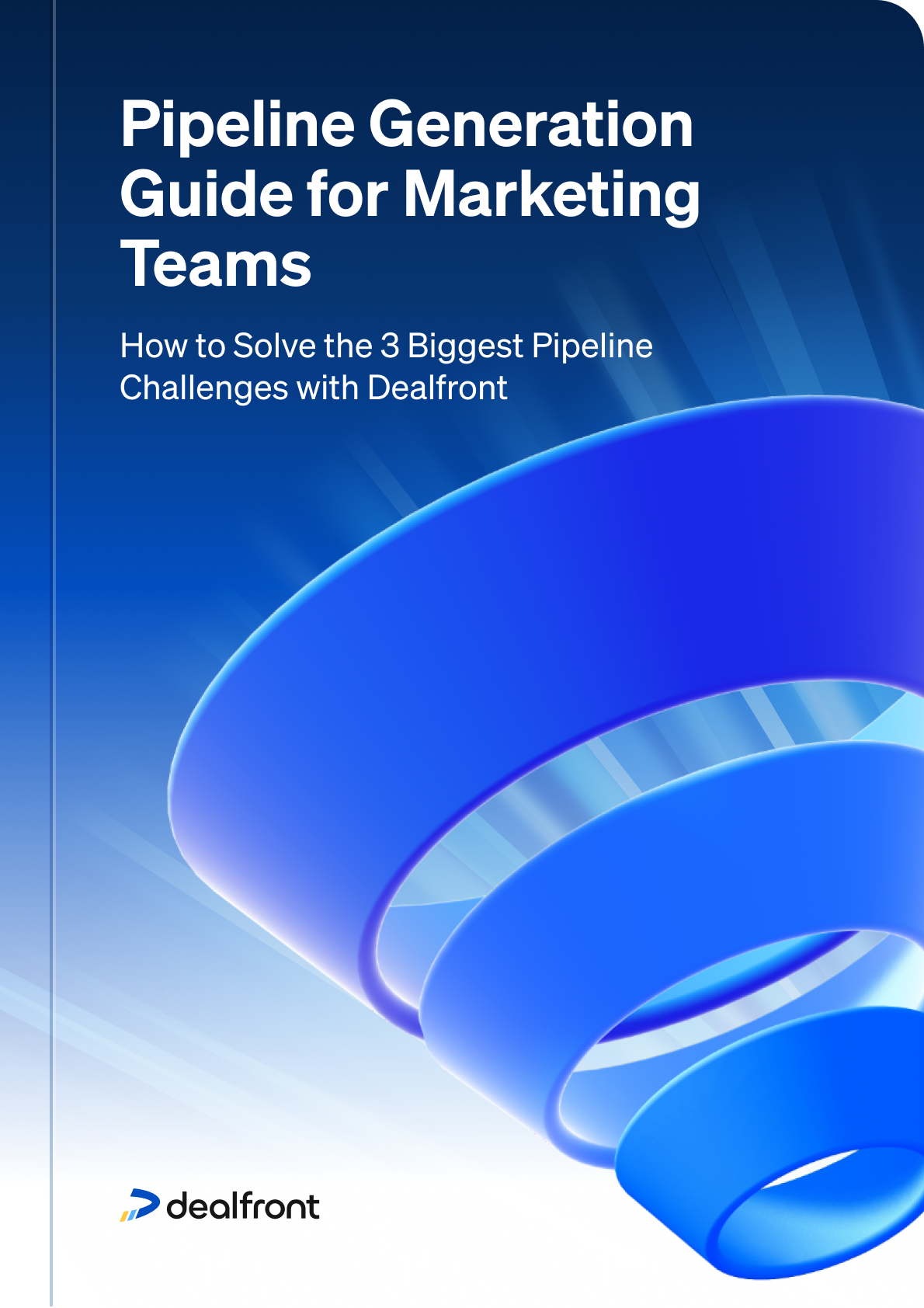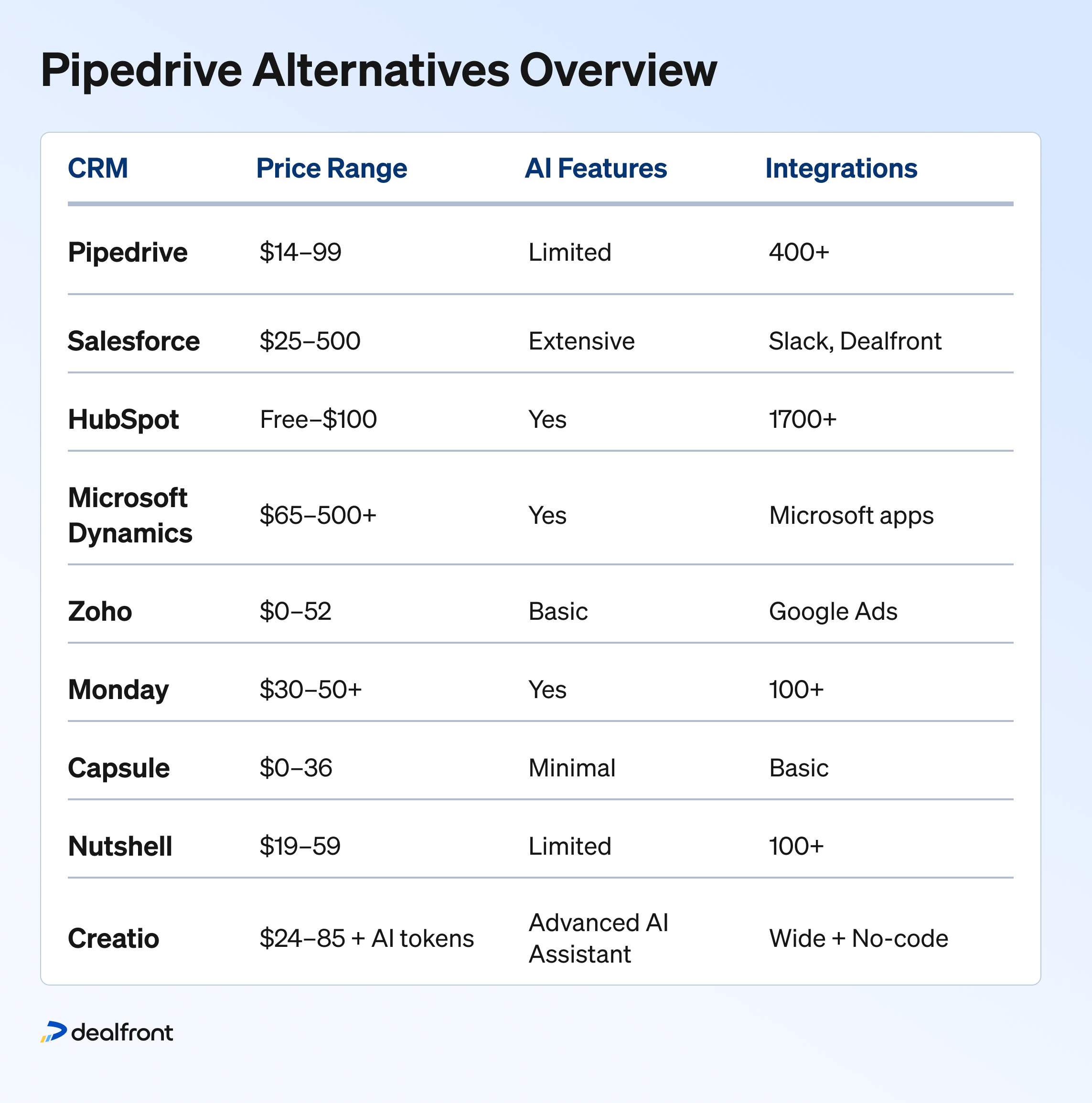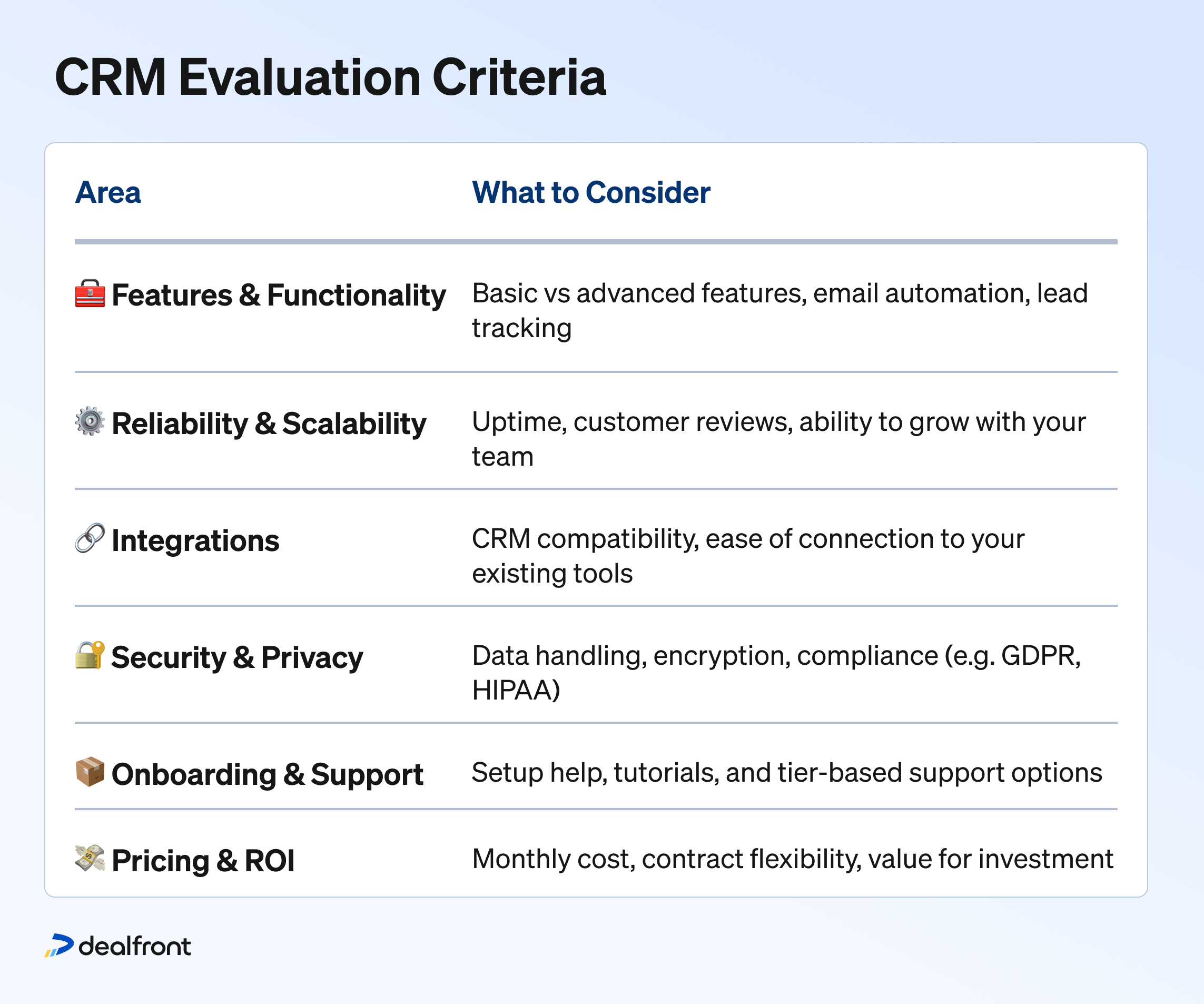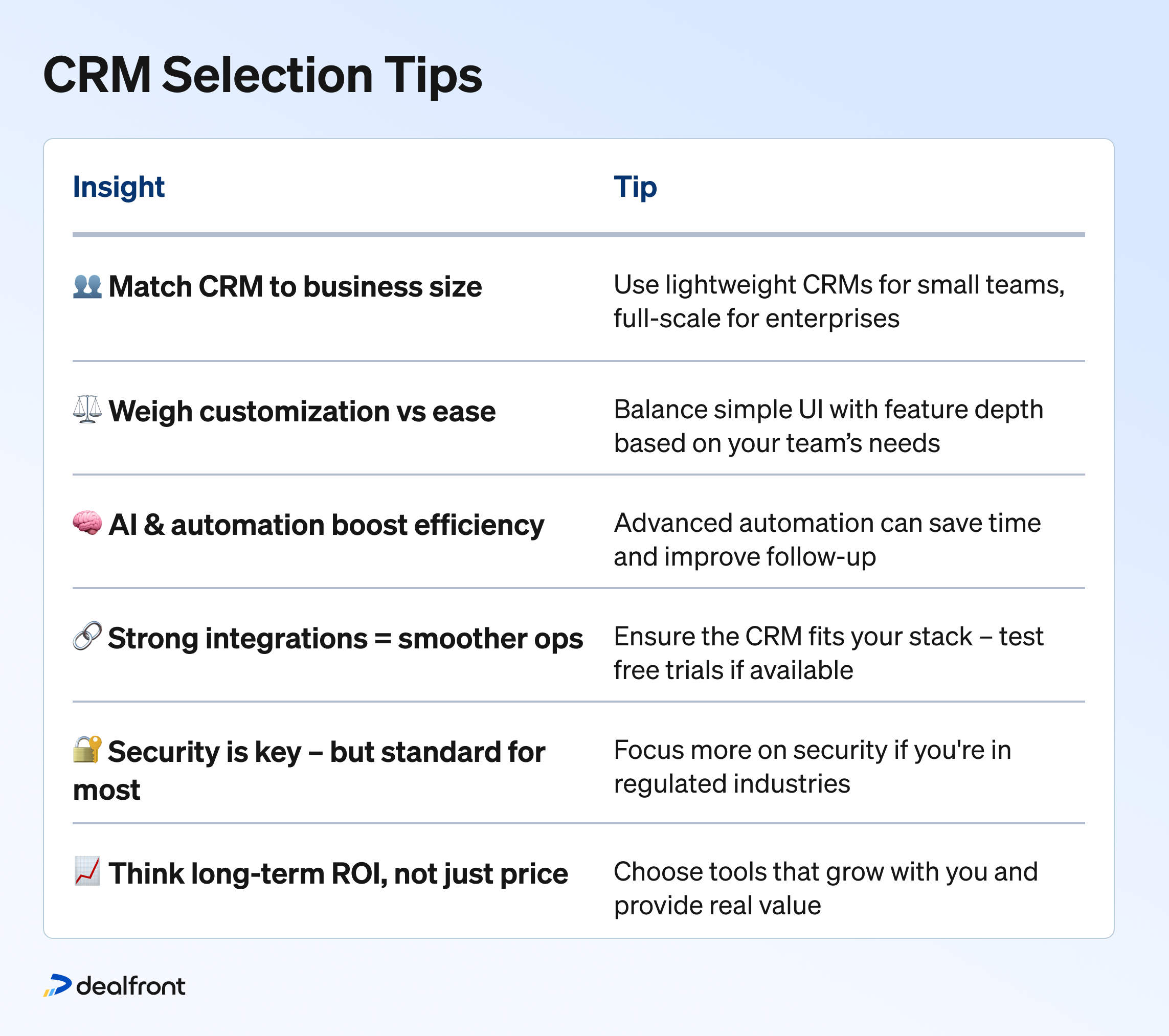There’s no doubt that Pipedrive is an excellent platform, but there’s no harm in checking out what else is available either. There’s a wide variety of options, after all, and it’s perfectly possible another vendor might offer different features or functionality that would be an ideal fit for your company.
That’s why we decided to review what’s out there and give you the lowdown on ten CRM solutions we think might be just what you’re looking for.
Understanding Pipedrive CRM software
Pipedrive is a popular customer relationship management (CRM) solution that has already helped over 100,000 clients grow their business.
It allows companies to manage leads and track them through their sales pipeline using a host of useful features including automated follow-ups, real-time reporting, and procession forecasting.
If you’re interested in using Pipedrive, you might be pleased to know that there’s a Dealfront and Pipedrive integration.
This allows you to streamline your workflow even more by making it straightforward to do things like adding contacts to existing deals, syncing LinkedIn contacts to Pipedrive, and automatically creating CRM activities for your sales team when target companies visit your website.
Here’s a quick overview of the advantages and potential drawbacks of using Pipedrive:
Advantages of Pipedrive
User-friendly interface makes it easy to get started.
Includes access to useful video tutorials.
Offers integrations with more than 400 third-party tools.
You can schedule an onboarding consultation to help set up your contacts database.
Simple to sync the Sales Inbox with your existing email tool.
Potential Pipedrive drawbacks
Customer support options are limited on the lower pricing tiers.
Could have more options for customizing displays in the Leads and analytics sections.
Pipedrive CRM cost
Pipedrive offers five different pricing tiers to suit all budgets, priced per user, per month. The following prices are when billed annually:
Essential ($14 per user, per month): Basic tier including lead, calendar, and pipeline management, and access to 400+ integrations.
Advanced ($39 per user, per month): Everything in the Essential tier plus email campaign tracking, an automations builder, call scheduling, and live chat support.
Professional ($49 per user, per month): Everything in the Advanced tier plus AI-powered Sales Assistant and emailing tools, contract and proposal management, streamlined lead routing, custom field reporting, and additional data entry and data quality settings.
Power ($64 per user, per month): Everything in the Professional tier plus project planning and tracking functionality, phone support, 24/7 live chat support, and more control of account permissions and visibilities.
Enterprise ($99 per user, per month): A premium solution that includes everything on the Power tier plus unlimited reporting and customization, more security options, and the maximum available automations and email syncs per user.
Factors to consider in any Pipedrive comparison
Of course, even though Pipedrive is a great option, it might not be the perfect fit for your business. If you’re considering looking into Pipedrive alternatives, here are the boxes you need to tick to find your ideal CRM:
Features and functionality
One of the most prominent ways CRMs distinguish their offering from competitors is in the array of features and functions they offer. While some focus on offering the basics and doing them well, others try to add value by providing features that have more niche appeal.
The key question you should ask yourself is “which features do I actually need?”
If you run a small business or startup, you might only require basic CRM functions, such as lead management and a few integrations with your other tools. In that case, you probably don’t want to pay for functionality you’re not ever going to use.
On the other hand, if you’re choosing a solution for a larger enterprise, it’s likely you’ll need a more comprehensive suite of features like unlimited reporting and advanced analytics tools. Premium tiers that include these elements are readily available from a number of providers.
Reliability and scalability
When you’re making a commitment to purchase new sales software, reliability is another crucial factor you should take into consideration. Any extended period of downtime has the potential to disrupt your business, so always ask a provider to disclose their uptime stats before you buy their product.
In addition, check reviews on third-party sites to see what existing customers are saying about how reliable the software is. That way, you’ll get a genuine insight into the customer experience.
If you’re growing your business, you’ll also need to think about how well the solution you choose will adapt to your future needs. It’s best to go with software that’s easily scalable so that you don’t have problems adding new accounts as you need them.
Integrations with other tools in your tech stack
There’s no point implementing a CRM that doesn’t play well with your existing tech stack. The last thing you want is to hit operational problems when the whole purpose of upgrading to a new CRM solution is to help your business run more efficiently.
That means you need functional CRM integrations that streamline your workflows. Some providers offer free trials so you can see how well everything works in practice before you sign up. Usually, you’ll only get about 14 days or so to give it a try, but it’s well worth considering.
Data security and privacy
CRMs by their very nature handle a large amount of sensitive customer data. This makes a focus on security and privacy paramount when you’re weighing up different CRMs.
Of course, because it’s so important, the reality is that even the more basic CRM solutions tend to come with excellent security features. Vendors know that not providing this would constitute a fatal flaw in their offering. The CRM market is extremely competitive, and being sloppy about security would be tantamount to gifting business to their rivals.
So, while security and privacy are definitely vital to bear in mind, you’ll probably find it’s not a significant differentiator. That is, unless your business operates in a field that has very specific security or privacy needs. For instance, a healthcare company might need a CRM solution with HIPAA compliance certification as standard.
Onboarding and user support
When you buy a CRM solution, chances are you’re hoping to get it up and running as quickly as possible. Some vendors make it easy for you by providing comprehensive onboarding guidance to help you get started. Ask whether this is available for your chosen solution before you commit.
Also, check what the ongoing user support options are like. Providers can be surprisingly variable on this. Some offer only basic support for clients on lower pricing tiers, with additional options like live chat or phone support only available to premium customers. Others provide a variety of options for most clients.
Perhaps less surprisingly, some of the bigger names tend to fall into the former category, prioritizing support for larger enterprise clients. So, this is something to watch out for, particularly if you’re looking for a small business CRM solution.
Pricing plans and ROI
Price has to be a factor in any business decision. You’ll find that most CRM software pricing is calculated as a set amount per user, per month. That amount will also vary depending on if it’s billed on an annual or monthly basis.
However, the baseline cost of any CRM solution isn’t the only crucial factor. Much more important is whether it delivers a good return on your investment. When making your choice, remember that the best way of ensuring it does, is to opt for a solution that represents the perfect fit for your own unique business model.
And with that in mind, let’s move on to an overview of our top 10 picks for alternatives to Pipedrive that just might fit the bill for your organization.
10 Alternatives to Pipedrive
So, here they are—our top ten alternatives to Pipedrive. All of these vendors offer a comprehensive CRM solution, but the one that’s right for your company will depend on everything from your organization’s size to what your business goals are.
Let’s take a look:
Salesforce
The first name on our list is also one of the best known, with over 150,000 companies across the globe using its suite of CRM solutions. Salesforce integrates with Dealfront seamlessly, allowing you to do a number of useful things like excluding companies from your prospecting lists if they’re already listed in your Salesforce account.
Salesforce offers a variety of pricing options from the $25 per user, per month starter tier, which provides basic contact, account, and lead management functionality only.
Its premium option is the Unlimited tier, which includes a huge number of AI-powered features including sales intelligence, lead scoring, email insights, and the Buyer Assistant. All for the princely sum of $330 per user, per month.
If you’re after something even more impressive and your budget will stretch to $500 per user, per month, you can opt for the Einstein 1 Sales package.
This includes everything on the Unlimited tier but also gives you access to the Sales Planning, Programs and Collaboration feature. This allows you to build data-driven sales plans inside your CRM and integrates directly with Slack so you can share real-time CRM data and intelligence across your team.
Pros of Salesforce
Provides a wide range of customization options
Dashboards and reports are straightforward to navigate
AI-powered Einstein Analytics capability is excellent for obtaining deeper insights
Sales tracking, lead management, and reporting functions are all well integrated
Cons of Salesforce
More expensive than many competitors
Customer support could be more responsive
HubSpot
Another big name in the CRM sector, HubSpot Sales Hub offers a wide variety of features including contact and account management, pipeline management, email marketing automation, and social collaboration functionality.
It makes a free option available with unlimited users allowed—but it’s a fairly basic service, only covering the rudiments of account and task management.
The basic paid version starts at $20 per user, per month, but most companies will probably need to sign up to the $100 per user, per month Sales Hub Professional package to access all the CRM features they rely on.
If it’s integrations you’re after, HubSpot is pretty strong here, with over 1,700 integrations ready to go with third-party apps including Slack, LinkedIn Ads, Mailchimp, and Calendly.
And, of course, you can also integrate HubSpot with Dealfront to streamline your workflows even more efficiently.
Pros of HubSpot
Supports easy data capture thanks to a large library of integrations
Dashboard is intuitive to use
Centralized data allows easier collaboration between teams
Good KPI tracking and reporting functionality
Cons of HubSpot
More expensive than many competitors
No flexibility on annual billing
Microsoft Dynamics 365
The next Pipedrive alternative you might want to consider is Microsoft Dynamics 365.
Note that this isn’t a piece of specialist CRM software. Instead, it’s a full suite of business applications that includes not only CRM functionality but also enterprise resource planning (ERP), operations, finance, and project service automation.
If your organization is already set up to lean quite heavily on products from the Microsoft ecosystem, this one is well worth thinking about. It’s designed to integrate very well with other Microsoft software, so you’ll probably find it relatively straightforward to plug into your existing tech stack.
On the other hand, it puts less of a focus on third-party integrations, so it might not be the best fit if you use a variety of platforms from other vendors. But either way, it provides robust CRM functionality and lots of customization options, so if this is your preferred choice, you shouldn’t have any trouble tweaking the settings to suit your operational needs.
Pros of Microsoft Dynamics 365
Integrates well with other Microsoft products
Excellent analytics features help identify market trends
Strong security features including encryption and access controls
AI-powered automation allows you to personalize the customer experience effectively
Cons of Microsoft Dynamics 365
Not very many third-party app integrations
Complexity of advanced features may mean a steep learning curve for beginners.
Zoho CRM
Any company looking for a more cost-effective solution should consider checking out Zoho. While its CRM platform is comprehensive enough to suit both smaller and larger businesses, it recognizes that many companies prefer flexibility in pricing. You can opt for either monthly or annual billing, and won’t be locked into a long contract period.
There’s also a free edition for up to three users, and you can take advantage of a free trial of the paid version to see whether it’s a good fit for your needs. There are four paid plans, topping out at $52 per user, per month for the Ultimate package.
The Zoho interface is user-friendly, and even the basic Standard paid plan comes with advanced filters, sales forecasting, and KPI tracking. If you need email integration, you can access that on the $23 per user, per month Professional tier, which also features Google Ads integration, unlimited records, and inventory management functionality.
Pros of Zoho CRM
Support for 28 languages makes it a good choice for international teams
Less costly than some of the bigger names
Pay-as-you-go model allows for monthly billing
Offers dedicated onboarding services for SMEs and enterprises
Cons of Zoho CRM
Large number of features can be overwhelming for beginners
Steep learning curve at first
SAP Sales Cloud
SAP is a long-established name in business software that has a pedigree going back over 50 years. It boasts clients in over 157 countries and offers a huge range of enterprise applications from supply chain management to procurement software.
Sales Cloud is its cloud CRM solution, and it doesn’t disappoint. As well as all the usual account and pipeline management tools you’d expect, it also has embedded AI capabilities to help you with tasks like assisted outreach and guided selling.
Where SAP really shines is in its analytics functionality. It allows you to prioritize leads based on insights deriving from performance, accounts, and previous interactions. These insights are integrated directly into the pipeline manager, and you can set the software to use them to generate sales forecasting reports and data visualizations.
Pros of SAP Sales Cloud
Includes sophisticated analytics functionality
Integrates well with other SAP products
Provides comprehensive customer management tools to help plan personalized customer journeys
Can be tailored according to industry-specific needs
Cons of SAP Sales Cloud
Complex interface can be difficult to use at first
Some customization options may require specialist knowledge to use effectively
SuperOffice CRM
The only product on this list emanating from Norway, SuperOffice CRM is a great all-round CRM solution that claims to have a primary focus on customer relationships at its core.
What does this mean in practice? Well, you’ll benefit from all the contact and pipeline management tools you’d expect, along with customer contract management, email marketing automation, quote and order management, and analytics and reporting features.
Unsurprisingly for a European product, it comes fully compliant with GDPR regulations and supports 15 languages.
As for customization options, you can generate your own custom objects, fields, rules, and views as well as select from a library of preset workflows and templates. This should be enough for most businesses, but might not be quite what you need if you prefer more intricately customizable solutions.
Pros of SuperOffice CRM
User-friendly interface with intuitive controls makes it easy to get started
Responsive customer service means there’s always help on hand
Handy Sandbox area allows admins to test changes before deployment
Users can transact business with the same content in multiple languages and currencies
Cons of SuperOffice CRM
Selection and export functionalities could be smoother
Not as customizable as some competitors
Monday CRM
Monday.com is a business software company that offers four core products: A project management tool, a development platform, an IT support platform, and the CRM we’ll be discussing here.
Although it’s therefore not a CRM specialist as such, the fact it focuses on doing a few things well has its advantages.
Specifically, a lot of thought has gone into Monday CRM’s dashboard. It features an intuitive layout that’s easy to negotiate, even for first-timers. It also provides over 200 preset templates and more than 100 integrations with other tools that are easy to set up, so it’s fairly straightforward to get up and running quickly.
Added to this, it features automated email sequences to make following up leads simple, and includes AI-powered email composition and advanced html editing functions for fine-tuning your messaging.
There are also excellent sales forecasting and activity monitoring tools, and the software allows you to track team wins and set goals for individual team members. Overall, then, a pretty comprehensive and practical package.
Pros of Monday CRM
Highly intuitive user interface is beginner-friendly
Advanced email analytics functionality to unearth valuable insights
AI-assisted email composition function saves you time
Excellent reporting and forecasting tools assist precision planning
Cons of Monday CRM
Time tracking feature not available at lower pricing tiers
Not available for fewer than three users
Capsule CRM
Another excellent lower-cost option is Capsule CRM, which is particularly targeted at small business clients that are focusing on growth, but also offers a comprehensive enterprise solution for larger companies.
Because its platform is primarily focused on growth, you’ll find that it concentrates on the kind of customer contact and management challenges that smaller companies tend to encounter quite often. For instance, the system will nudge you to follow up with clients you haven’t connected with for a while.
Analytics-wise, there are enough options for most small business needs, although if you’re looking for deep-level insights and sophisticated reporting features, you might be better off considering a different solution.
Overall, though, it’s a solid offering that’s especially well suited to start-ups and smaller companies, so it’s definitely worth a look. It offers a 14-day free trial, so you can easily take it for a test drive to find out whether it would be a good match for your needs.
Pros of Capsule CRM
More affordable than some of the big names
Interface is easy to navigate even for non-experts
Responsive customer service makes it easy to access support
Mobile app allows you to manage tasks on the go
Cons of Capsule CRM
Not quite as customizable as some competitors
Analytics functionality is relatively basic
Nutshell CRM
Nutshell is a combination of a CRM and an email marketing platform that’s primarily targeted at smaller businesses.
As such, it’s intended for teams who are responsible for handling both the sales and marketing sides of the business, rather than for those specializing in one or the other.
That said, it provides all the features you’d expect to find in a standard CRM including pipeline management, sales automation, sales forecasting, and reporting tools. You can capture lead info with easily customizable forms and create custom audiences for targeted emails.
It also includes integrations with over 100 third-party applications including Google Workspace, Slack, PandaDoc, and MS Teams. And if you need help, it’s good to know that all Nutshell customers have access to free chat support from human agents.
Pros of Nutshell CRM
Detailed reporting tools are useful for sales planning
No user limits or storage caps
Intuitive interface that’s easy to use
Built-in email marketing functionality simplifies messaging tasks
Cons of Nutshell CRM
Customization options are relatively limited
Not as immediately scalable as some other CRMs
Creatio CRM
Rounding off our list of the top ten Pipedrive alternatives we have Creatio CRM, which positions itself as an AI-native automation platform. It’s a no-code platform that allows you to create custom workflows.
The pricing structure is a little more complex than for most other CRMs.
You have to buy a package as an entry point (starting from the Growth tier at $24 per user, per month, up to the Ultimate tier at $85 per user, per month), but to use the AI features you also need AI tokens. You’ll be allocated some with your initial package, but if you need more, you’ll have to purchase them as an add-on.
If you’re used to working with another CRM interface, you might find Creatio somewhat unfamiliar at first. The dashboard takes a little getting used to and you may need to poke around a bit to find what you need.
For instance, there’s no user management option on the sidebar. If you want to add a new user, you do this via the Settings menu instead.
Once you’re familiar with the layout, you’ll find the functionality impressive. Creatio provides very detailed analytics that you can customize very precisely, and the advanced AI assistant greatly simplifies all kinds of tasks from data analysis to workflow execution.
Pros of Creatio CRM
Highly flexible and customizable platform to suit all kinds of organizations
AI Assistant makes accomplishing most tasks much easier
Machine learning protocols to improve quality of data analysis
Responsive customer support
Cons of Creatio CRM
Relatively expensive and complex pricing structure
Not available for fewer than five users
Make your chosen CRM work smarter with a Dealfront integration
Hopefully, this has given you a useful insight into some of the best alternatives to Pipedrive that are currently on the market.
All of them have their strengths, and it’s worth taking the time to think about how well a particular CRM will fit your specific business needs before making a commitment to buy.
Whichever solution you pick, remember that you can integrate Leadfeeder by Dealfront with your CRM to take advantage of the website visitor identification functionality Leadfeeder provides.
The data syncs in both directions, so you’ll be alerted in near real-time when companies you’re tracking visit your site or perform certain trigger actions. What’s more, you’ll be able to find new warm leads much faster because Leadfeeder will bring high-intent leads to your attention.
That’s just one example, too. Dealfront’s whole suite of solutions integrate with a range of CRMs, to help you build seamless sales processes.
If you’d like to know more about how Dealfront can help you get the most out of your CRM, why not reach out today and talk to one of our experts?