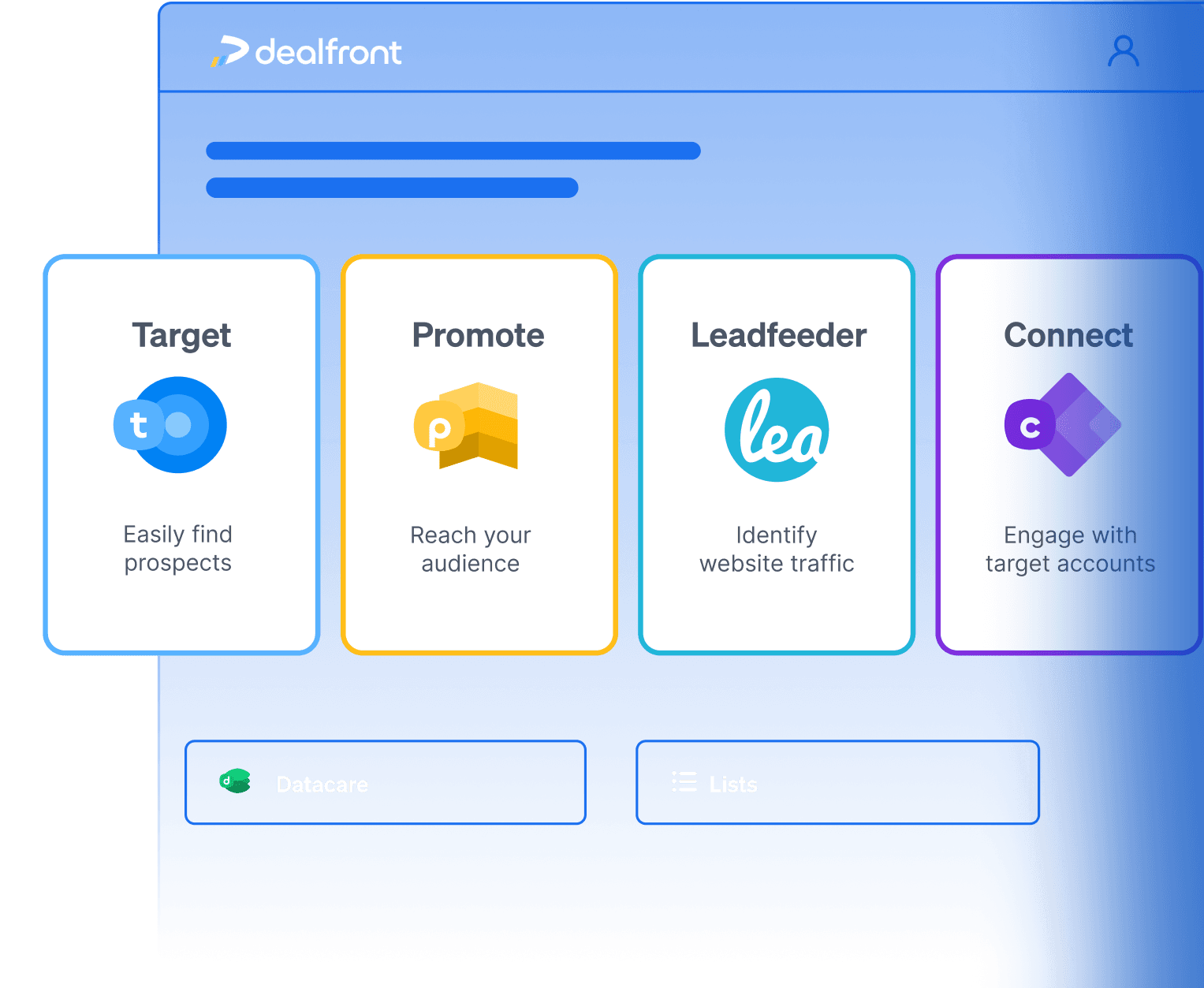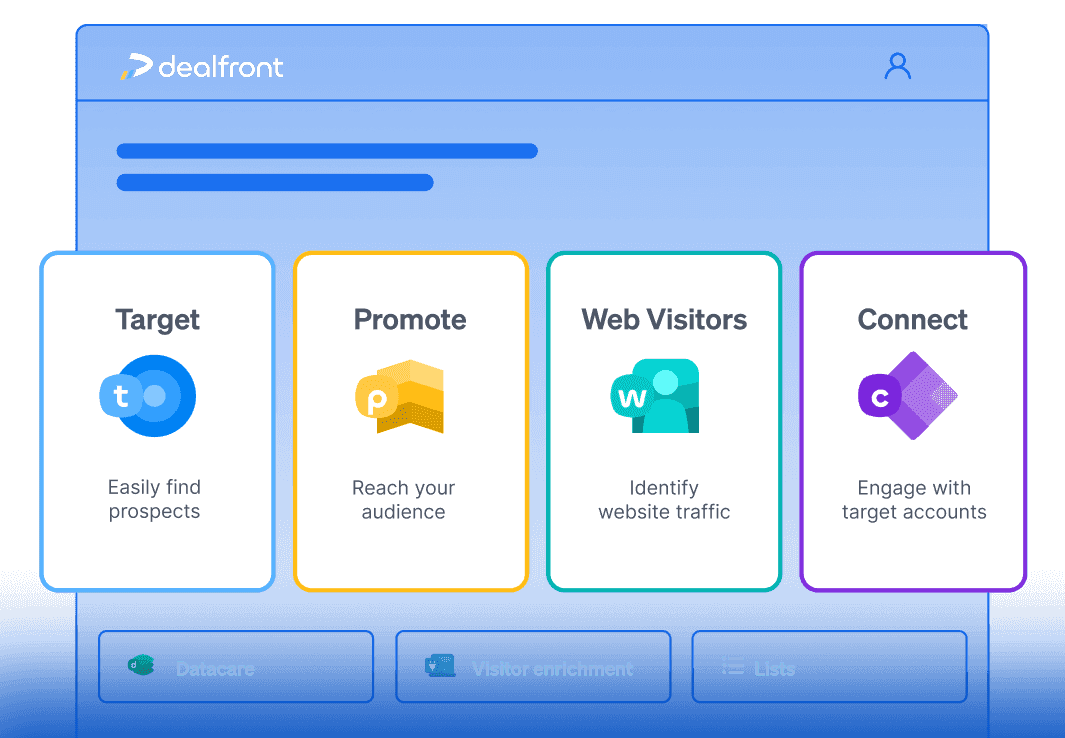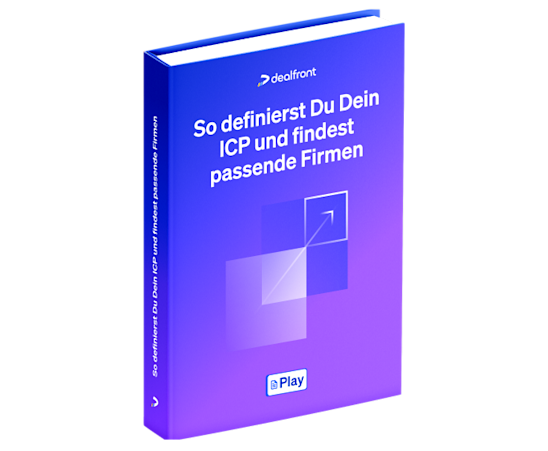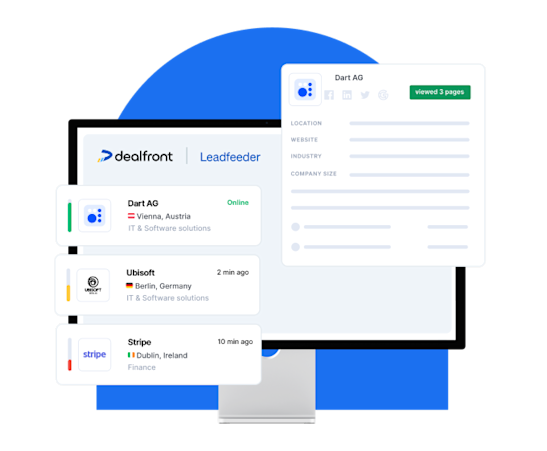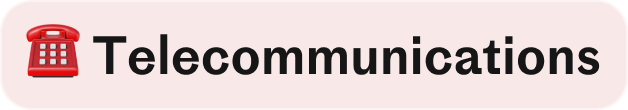How to Target ICPs with Display Ads
Dieses Play ist auch auf Englisch verfügbar.
Erwartete Ergebnisse
Increased engagement with ICP companies.
Higher quality leads in the sales pipeline.
Improved conversion rates through personalized outreach.

Reaching your Ideal Customer Profile (ICP) isn't just about knowing who they are, but is about showing up where they are. This Play is designed to help sales and marketing teams cut through the noise to effectively engage with their ICPs using programmatic display advertising, intent tracking, and personalized outreach.
By using tools like Dealfront’s Target, Promote, and Leadfeeder by Dealfront, you can combine precise targeting with actionable insights to ensure your messaging lands in front of the right audience at the right time. Whether you're building awareness, driving interest, or nurturing prospects toward a decision, consider this Play your blueprint for crafting a pipeline full of engaged and high-value prospects.
With the combination of targeting your ICP with tailored display ads and intent data you can connect meaningfully with the accounts that matter most, accelerating your sales cycle and maximizing your marketing ROI.
How to target your ICP with display ads
In the past, targeting your Ideal Customer Profile (ICP) with display ads was a bit of a shot in the dark. Because display ads are based on user behavior, which wasn’t sufficiently tracked, sales and marketing teams relied on broad, generic targeting criteria, which often missed the mark. Instead of reaching the specific companies or individuals that mattered most, display ads were shown to audiences that didn’t align with the business's strategic goals.
This lack of precision meant wasted resources, with ad spend going toward clicks and impressions that didn’t lead to meaningful opportunities. Campaigns struggled to connect with the decision-makers or key stakeholders at ICP companies, diluting their effectiveness.
Now, with more advanced tools and strategies, display advertising can focus directly on ICP companies or the decision makers within them. By targeting the organizations or roles that align with your ideal buyer, you can ensure that your ads are seen by the right people, by those who are most likely to convert into valuable leads.
Fortunately, these advancements in technology have transformed how sales and marketing teams approach display advertising. Modern tools now allow businesses to refine their audience by targeting only their ICP companies. By using platforms like Target, you can create tailored lists of companies that align perfectly with your ideal customer profile.
This precise targeting ensures your ads are seen by the organizations and individuals most relevant to your goals, cutting out the guesswork and eliminating wasted ad spend on audiences that don’t convert. By focusing solely on your ICP, you can maximize the impact of your display advertising, ensuring your efforts are directed toward building meaningful connections with high-value prospects.
Dealfront has a range of tools that can deliver this functionality to you, fitting right into your workflows with ease. Here, we’ll walk you through how you can use Target, Promote + Leadfeeder to get the most out of your display ads.
1. Find ICP companies with Target
Once you’ve clearly defined your Ideal Customer Profile (ICP), the next step is identifying companies that align with this profile. This is where Dealfront Target proves invaluable. Target allows you to quickly filter and generate a tailored list of companies that match your ICP criteria, ensuring your efforts are focused on the most promising leads.
Start by filtering the key characteristics of your ICP, such as industry, company size, geography, or annual revenue.
Additionally, Target allows you to identify companies with specific job roles or decision-makers through the “Contact Filters” feature. To dive deeper, you can even filter by website content, adding keywords to find businesses using advanced technologies.
Explore our play on defining your ICP and identifying perfect-fit companies to target, and discover how it all works in detail.
Once you’ve applied these filters, Target will generate a curated list of companies that fit your criteria. From here, you can save the list as you’ll need it for later steps.
2. Target ICP companies with display ads
The next steps will teach you how to run your tailored display ad campaigns with Promote to engage your identified companies.
Create ICP-relevant ad creatives
To create compelling, ICP-relevant ad creatives and messaging, you first need to understand your audience. This means making sure your ads address their pain points and goals directly. Use the following steps as a guide:
1. Understand your audience
Address their pain points and goals directly.
Use industry-specific language that resonates.
2. Craft engaging headlines
Lead with a clear benefit or solution.
Example: "Reduce Your Sales Cycle by 30% with [Product]!"
Use numbers or ask questions to grab attention.
Example: "Struggling to Spot Buying Intent? We’ve Got You Covered."
3. Design for impact
Keep visuals clean and on-brand.
Highlight your CTA (e.g., “Learn More,” “Download Now”).
Use imagery that reflects your ICP’s industry or role.
4. Focus on benefits
Emphasize what they gain rather than listing features.
Example: "Spot Buying Intent Signals Before Your Competition." rather than list feature “AI-Powered Insights”
5. Personalize and test
Tailor messages to segments or roles (e.g., marketing, sales).
Run A/B tests to see what resonates and optimize.
6. Include a strong CTA
Be direct and clear.
Example: "Start Your Free Trial Today."
Add urgency: “Limited Time Offer!”
7. Add social proof
Use testimonials, G2 badges or logos from trusted clients.
Example: "Trusted by Over 500 SaaS Companies."
8. Design ad creatives in various sizes
Provide multiple display banner sizes to fit various ad slots and maximize ad visibility across websites.
Banner sizes: 120x600, 160x600, 300x250, 728x90, 300x600 & 970x250
Launch targeted display ads through Dealfront Promote
Launching targeted campaigns through Promote is straightforward and efficient, but it does require preparation. Before you begin, make sure you have your target account list ready and your ads designed. These are the foundation of a successful campaign.
To create a campaign, open Promote and click on the blue “+ Create Campaign” button. This will prompt you to define your audience. Using the dropdown arrows, select the audience list you’ve already saved or uploaded into Dealfront during the previous step. Next, choose the geographic location you want to target. Options include “Global,” “Region,” or specific “Countries,” allowing you to narrow down your campaign’s reach to the most relevant prospects.
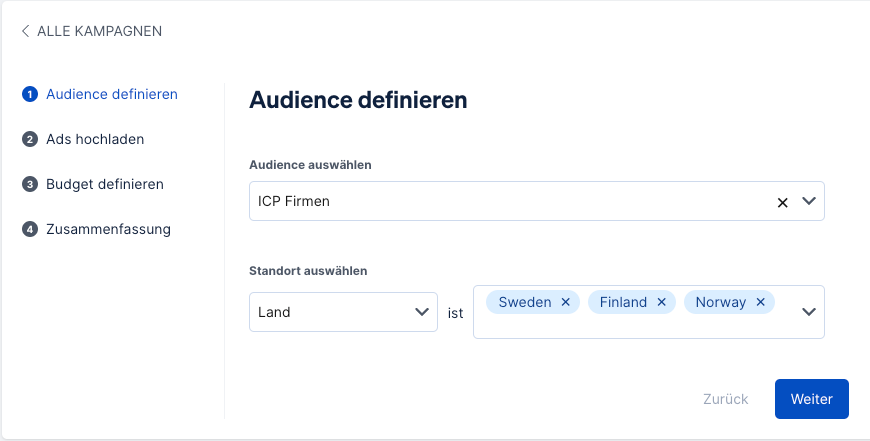
The next step is to upload your ads. Select the images you want to use as your display ads, then pair each ad with a Target URL. It’s important to include a Target URL for each ad; without it, your campaign won’t run successfully.
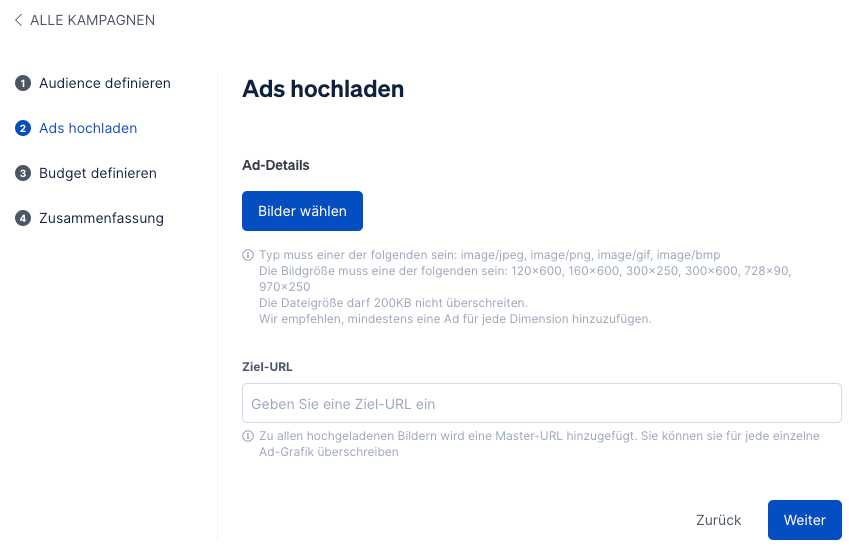
We recommend using UTM parameters to track your ads. To make this easier, Promote provides an integrated UTM builder as soon as you enter a Target URL. This feature automatically generates a URL with UTM parameters, making sure you can track ad performance effortlessly. If you check the field "Use dynamic ad name", the target URL is automatically personalized for every ad so to contain the ad name as UTM content.
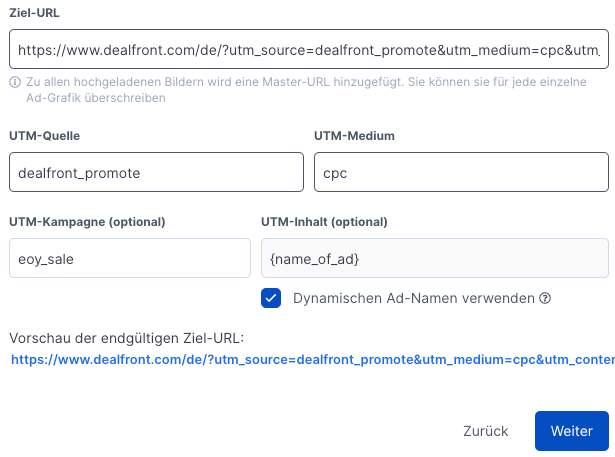
A UTM (Urchin Tracking Module) parameter is a small snippet of text added to the end of a URL, which helps track the performance of online campaigns. UTM parameters are often used in digital marketing to gather data about how users interact with content across various channels, such as emails, social media, display ads, etc.
The basic structure of a UTM parameter consists of the following components:
utm_source: Identifies the source of traffic (e.g., Google, Facebook, newsletter). Example: utm_source=dealfront_promote
utm_medium: Specifies the marketing medium or channel used (e.g., CPC, banner, email). Example: utm_medium=cpc
utm_campaign: Names the specific campaign (e.g., summer_sale, product_launch). Example: utm_campaign=spring_sale
utm_content: (Optional) Used to differentiate between similar content or links within the same campaign (e.g., "ad_1", "ad_2"). Example: utm_content=ad_1
Once your audience and ads are ready, it’s time to define your budget and campaign dates. Specify how much you’d like to spend overall and set the start and end dates for your campaign. These parameters help ensure your campaign stays within budget and runs during the most effective timeframe.
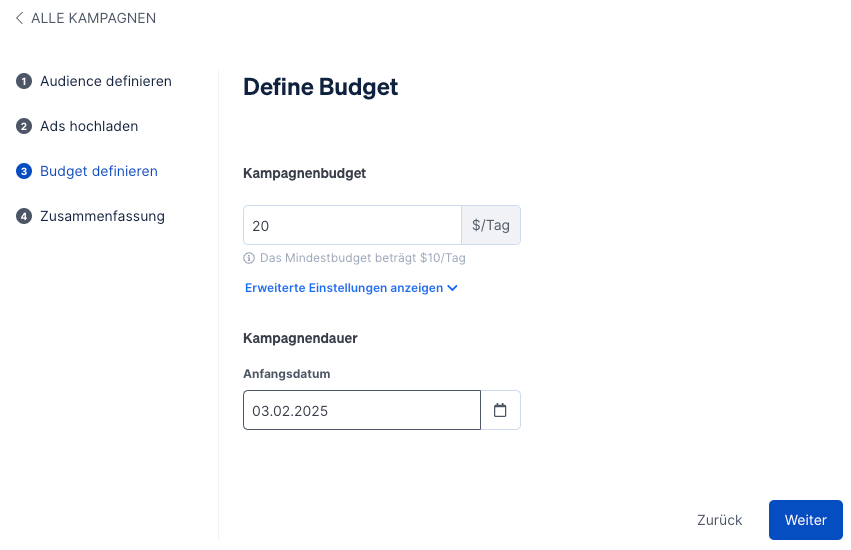
The final tab will give you a summary of your campaign. Take a moment to review all the details to ensure everything aligns with your strategy. When you’re satisfied, click “Finish” to create your campaign. From the campaign overview page, you can then launch your campaign by clicking “Start Campaign.” Your ads are now ready to engage your ideal audience and drive measurable results.

Track targeted companies showing intent with Leadfeeder
Next, you’ll need to identify companies that engage with your ads or visit your website, providing valuable insights into potential prospects. By tracking their behavior, you can tailor your outreach and prioritize high-interest leads to improve your targeting and conversion rates.
Here are a few easy steps to help you monitor website activity from your targeted display ads in Leadfeeder.
If you're a Leadfeeder user we will automatically create a new Promote feed folder with a custom feed filtered by the list you targeted, enabling you to track campaign activity. The filter it uses is the name of the list that you used in your campaign.
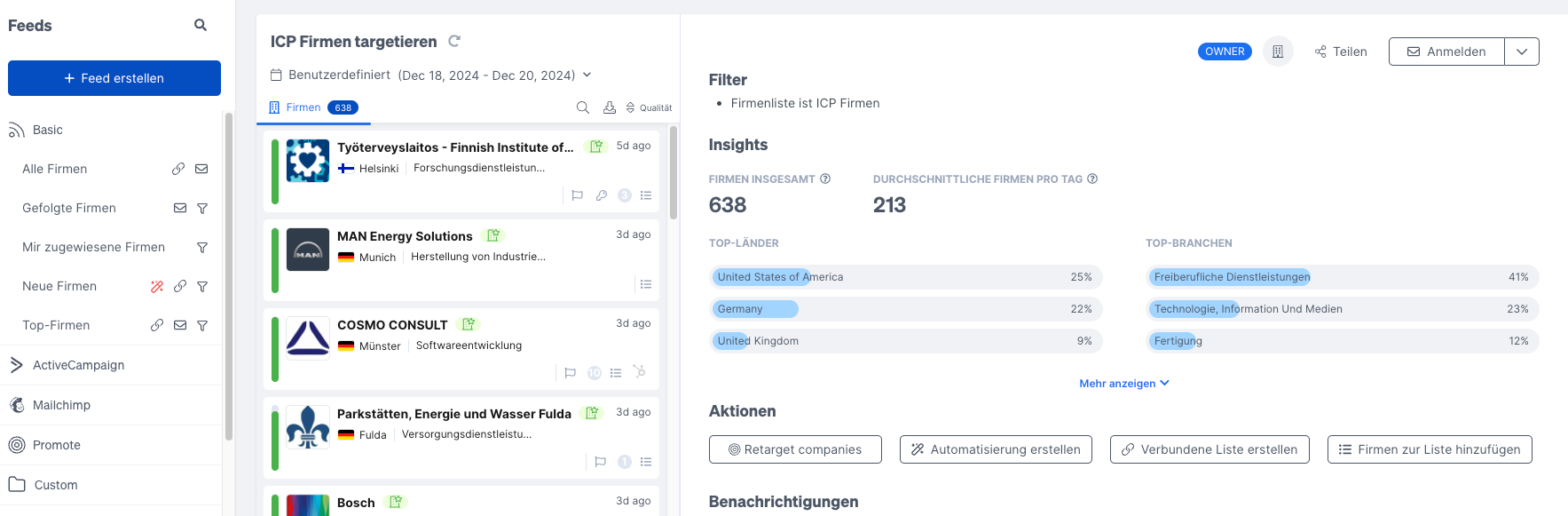
To focus your efforts effectively, start by identifying companies with high levels of engagement or buying intent. Look for key signals, such as companies visiting your pricing pages, downloading resources, or spending time on case studies. These actions indicate serious interest and should guide your outreach strategy.
Here’s how to prioritize and personalize your approach:
Dive into engagement details: Click on a company in your feed to view detailed insights, such as the pages they’ve visited and the time spent on each. For instance, if a company has spent time on your pricing page, it’s a clear signal they’re considering a purchase.
Assess behavior patterns: Look beyond single actions; analyze their journey across your website. A combination of visits to pricing pages, product details, and case studies provides a strong signal of readiness.
Prioritize high-intent prospects: Rank companies based on their activity level and intent signals. Focus on reaching out to the most engaged prospects first to maximize your chances of success.
To stay instantly informed when a new company visits your website, set up automatic email notifications for your feed. This ensures you can act quickly and engage prospects without delay.
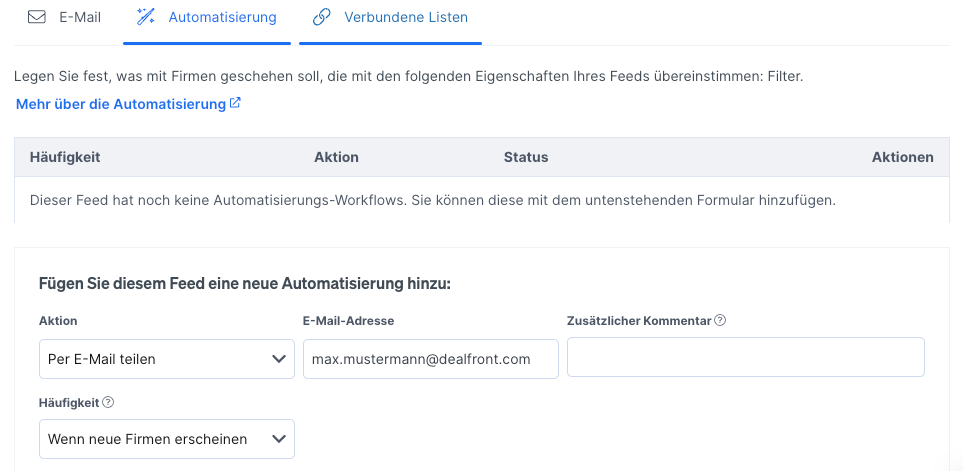
What to do next: Outreach strategy
Once you’ve successfully targeted your ICP with display ads, the next step is to build on that engagement through personalized follow-ups. Begin by analyzing ad performance to identify prospects who interacted with your campaigns. Tools like Leadfeeder can provide valuable insights into which companies have shown interest and the specific content they engaged with—offering a strong foundation for crafting tailored outreach.
Next, prioritize these leads based on their level of intent and engagement. For example, prospects visiting key pages like pricing or case studies are likely further along in their buying journey. Reach out with personalized emails, calls, or messages that address their specific needs or challenges. Reference their interaction with your ads or content to show your understanding of their interests. By delivering highly relevant messaging, you can significantly increase your chances of converting these engaged prospects into loyal customers.
Crafting tailored messaging and templates
To begin, develop a customized email sequence or LinkedIn outreach plan that aligns with your target audience. Use insights gained from their website visits and ad engagement into your messaging to ensure relevance and resonance. Focus on addressing the specific challenges highlighted by their engagement behavior and frame your communication around solving these issues. This approach not only demonstrates your understanding of their situation but also positions your offering as a strategic solution.
For example, consider the following template to kick off your outreach:
Personalisierte E-Mail Vorlagen
E-Mail 1: Problemorientierter Einstieg
E-Mail 1: Problemorientierter Einstieg
Betreff: [Zielunternehmen] + [Pain Point] - Eine Herausforderung?
Text:
Hallo [Vorname],
mir ist aufgefallen, dass viele Unternehmen in der [Branche] mit [konkretem Pain Point] zu kämpfen haben, insbesondere angesichts [relevanter Branchentrend oder Herausforderung]. Ich kann mir vorstellen, dass dies auch für [Zielunternehmen] eine Herausforderung sein könnte.
Bei [Dein Unternehmen] haben wir Unternehmen wie [Kundenname] dabei unterstützt, dieses Problem durch [spezifische Lösung] zu bewältigen, und zwar mit [messbarem Ergebnis].
Mich interessiert, wie Sie aktuell mit [Pain Point] umgehen. Falls das ein Thema für Sie ist, würde ich gerne Ansätze mit Ihnen teilen, die bereits anderen geholfen haben.
Beste Grüße
[Dein vollständiger Name]
[Deine Position]
[Dein Unternehmen]
E-Mail 2: Mehrwertorientiertes Follow-up
E-Mail 2: Mehrwertorientiertes Follow-up
Betreff: Eine schnelle Lösung für [Pain Point] bei [Zielunternehmen]
Text:
Hallo [Vorname],
ich habe noch einmal darüber nachgedacht, wie [Zielunternehmen] mit [Pain Point] umgeht. Eine Strategie, die sich bewährt hat, ist [kurze Beschreibung der Lösung].
Zum Beispiel konnte [Kundenname] damit [Problem lösen] und erzielte [konkrete messbare Verbesserung].
Sind Sie offen für ein kurzes Gespräch, um zu sehen, ob das auch für Sie sinnvoll sein könnte? Ich bin sicher, es könnte helfen, [konkretes Ziel, das sie interessiert], zu erreichen.
Beste Grüße
[Dein vollständiger Name]
[Deine Position]
[Dein Unternehmen]
E-Mail 3: Social Proof + Einladung
E-Mail 3: Social Proof + Einladung
Betreff: Wie [Kundenname] [Pain Point] gelöst hat
Text:
Hallo [Vorname],
[Kundenname] stand vor der Herausforderung [Pain Point] und hatte mit [Folge des Problems] zu kämpfen. Nach der Implementierung von [Deine Lösung] konnten sie [messbares Ergebnis] erzielen.
Ich möchte nicht behaupten, dass der gleiche Ansatz für alle funktioniert, aber einige Erkenntnisse könnten für [Zielunternehmen] relevant sein.
Hätten Sie Zeit für ein kurzes Gespräch diese Woche? Ich würde gerne ein paar Insights mit Ihnen teilen.
Beste Grüße
[Dein vollständiger Name]
[Deine Position]
[Dein Unternehmen]
E-Mail 4: Freundliche Erinnerung
E-Mail 4: Freundliche Erinnerung
Betreff: Ist [Pain Point] immer noch eine Herausforderung für [Zielunternehmen]?
Text:
Hallo [Vorname],
ich wollte noch einmal nachfragen, wie es aktuell mit [Pain Point] aussieht? Falls das immer noch eine Herausforderung darstellt, würde ich gerne einige Einblicke dazu geben, was bei anderen Unternehmen gut funktioniert.
Lassen Sie mich wissen, ob wir uns dazu austauschen können oder ob es sinnvoller ist, das Thema später noch einmal aufzugreifen.
Beste Grüße
[Dein vollständiger Name]
[Deine Position]
[Dein Unternehmen]
E-Mail 5: Letzter Kontaktversuch
E-Mail 5: Letzter Kontaktversuch
Betreff: Ist [Pain Point] derzeit keine Priorität für [Zielunternehmen]?
Text:
Hallo [Vorname],
ich wollte mich noch ein letztes Mal melden. Falls [Pain Point] für [Zielunternehmen] aktuell keine Priorität hat, ist das völlig in Ordnung. Geben Sie mir einfach kurz Bescheid.
Wenn es jedoch noch relevant ist, teile ich gerne ein paar Ideen, wie andere dieses Problem gelöst haben.
Ich freue mich auf Ihre Rückmeldung!
Beste Grüße
[Dein vollständiger Name]
[Deine Position]
[Dein Unternehmen]
Expected Results
By following these steps to effectively target your ICP with display ads, you can expect a noticeable improvement in your sales and marketing outcomes.
Most noticeably, you’ll see increased engagement with your ICP companies as your ads resonate with the right audience; those who are already aligned with your ideal customer profile. This focused approach ensures your messaging is seen by decision-makers and influencers who are more likely to engage with your brand. Your sales pipeline will also benefit from a higher quality of leads. Targeting based on intent and relevance filters out unqualified prospects, allowing your team to focus on opportunities that have the most potential to convert. This not only saves you time but also maximizes the impact of your efforts.
Finally, with personalized outreach complementing your ad strategy, you can achieve much improved conversion rates. Reaching out to prospects based on their specific engagement signals, like ad clicks or visits to key pages, allows you to address their needs directly and move them closer to a buying decision. When executed consistently, these three main tactics will transform your approach to lead generation and pipeline management, driving better results for your business while building stronger connections with your most valuable prospects.
Jetzt für Updates anmelden
Setzen Sie Erkenntnisse in Taten um
Verwandle Deine Websitebesucher in B2B-Leads