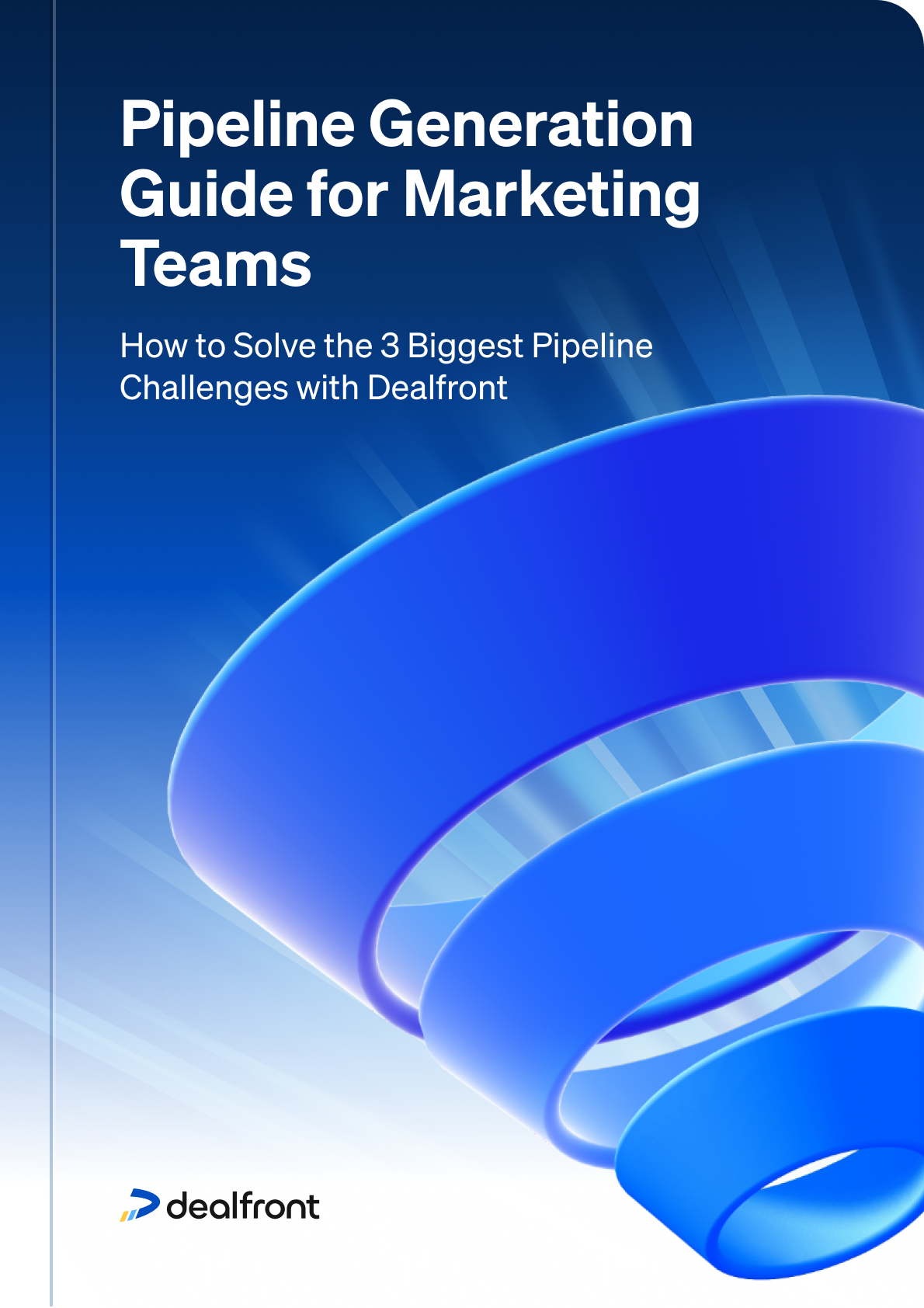How to Understand Website Behavior Without Analytics Expertise
Expected results
Plain-language summaries of company visits, topics, and interests in seconds.
More focused sales follow-ups and data-backed marketing decisions.
Clear visibility into which campaigns, content, and touchpoints drive real buyer intent

You’ve invested heavily to drive the right companies to your website, through campaigns, content, and outreach. But without clear insights, all that traffic is just numbers. Traditional analytics tools tell you what happened (think: page views, sessions, clicks), but not why it matters.
Sales teams can’t easily tell which visitors are genuinely interested, marketing teams struggle to identify which campaigns or assets are driving meaningful engagement. And the result is slow reactions, missed opportunities, and data that feels like noise instead of guidance.
That’s where AI Activity Summary comes in.
It turns raw website data into clear, conversational insights, instantly. No dashboards, no spreadsheets, no guesswork. Just plain-language explanations of who’s on your site, what they care about, and why it matters for your next move.
With AI Activity Summary, you can:
Instantly understand visitor behavior through simple, conversational summaries.
See which pages, products, and topics matter most to each company.
Act quickly with insights that help you prioritize leads and tailor outreach.
The problem with manual analysis
Marketing teams spend hours trawling through analytics dashboards, trying to piece together a story from numbers and charts. They export spreadsheets, cross-reference campaign data, and debate which metrics actually matter - time that could be spent creating or optimizing campaigns. Even then, the insights they find often arrive too late to influence decisions in real time.
Sales teams face a similar struggle. They open activity logs, click through long lists of page visits, and try to guess which interactions indicate genuine buying intent. A prospect might visit the pricing page three times, but what does that really mean? Is it interest? Comparison shopping? Curiosity? Without the right context, it’s almost impossible to tell.
The shared frustration is clear: both teams are swimming in data but lacking meaning. Website visits alone don’t tell the full story and without context, they don’t translate into confident, timely action. This results in slower follow-ups, missed buying signals, and valuable opportunities quietly slipping away while teams are still trying to make sense of the numbers.
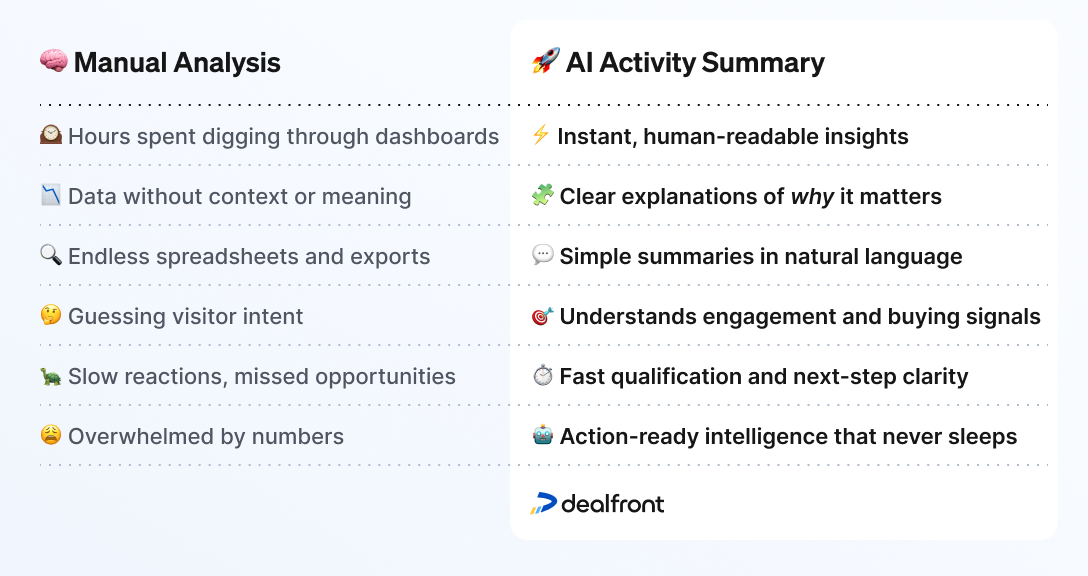
How AI Activity Summary turns website data into actionable insights
If traditional analytics tell you what happened, AI Activity Summary tells you why it matters, and what to do next. It bridges the gap between data and decision-making, giving both sales and marketing teams instant clarity on visitor intent, engagement, and potential.
Instead of spending hours interpreting dashboards, you get simple, human-readable explanations that summarize a company’s activity on your site. It’s like having a digital analyst built into every company profile: one that never sleeps, never misses a signal, and delivers the “so what?” behind every visit.
Here’s how AI Activity Summary transforms raw website analytics into actionable intelligence for your teams:
Natural language insights: ask questions like “Which pages did this company visit most?” and get a clear, human-readable answer in seconds.
Automatic engagement context: see how often companies visit, what they viewed, and which topics or products drew their attention.
Fast qualification: identify high-intent visitors instantly and understand what sparked their interest.
Action-ready summaries: skip the charts and exports. Get concise explanations that tell you exactly what to do next.
For marketing teams, this means clear visibility into which content, products, or campaigns are attracting the right audience, so you can refine strategies and focus on what’s working. For sales teams, it means knowing exactly which accounts are most engaged and what they care about, empowering you to prioritize leads and personalize your outreach with confidence and precision.
Step-by-step workflow
Now that you understand what AI Activity Summary can do, it’s time to see it in action. The short video below walks you through how to use it, from opening a company profile to turning insights into instant, actionable next steps. Follow along with the steps outlined here to get the most out of the tool.

Step 1 – Open a company profile in Dealfront
From your visitor or company list, open any company that’s recently been active on your site.
Locate the AI Activity Summary section within the company overview panel - this is where all your insight discovery begins.
Step 2 – Ask a natural question
You can explore a company’s activity in two simple ways.
If you want a quick, ready-made summary, simply click “General Overview.” This gives you an instant, AI-generated snapshot of the company’s recent visits, including key pages viewed, topics of interest, and engagement patterns. It’s the fastest way to understand what matters most to that visitor at a glance.
If you’d like to dig deeper, you can also ask your own question in plain language to get a more tailored response. For example:
“What did this visitor do?”
“Which pages did this company visit most?”
“How often has this company visited recently?”
“What products or content are they interested in?”
For marketing: Use this to see which pages drive the most engagement and understand where your visitors are coming from. For sales: Use it to spot buying signals and tailor outreach based on the pages or topics a company explored.
Step 3 – Review the AI summary
You’ll receive a clear, narrative summary of the visitor’s journey: which pages or products they viewed, what caught their attention, and how often they’ve returned.
The AI automatically highlights engagement drivers and intent indicators, so you can tell at a glance which visitors are most serious.
For marketing: Discover which campaigns, content, or product pages perform best. For sales: Understand what sparked a prospect’s interest before your first conversation.
Step 4 – Take action immediately
Put your insights to work right away.
You can share insights directly within Dealfront or sync them to your CRM for seamless collaboration across teams.
Sales: Use the summary to personalize outreach — reference specific content or product pages visited.
Marketing: Refine nurture campaigns, content strategy, or ad targeting based on real engagement data.
Step 5 – Keep exploring
AI Activity Summary isn’t a one-and-done feature, it evolves with your curiosity. Ask follow-up questions to build a deeper understanding of each visitor’s intent, such as:
“Has this company visited before?”
“Which pages did they spend the most time on?”
“Did they view our pricing page?”
Each question adds another layer of context, helping you sharpen your understanding of what’s driving interest and where to focus your next move.
Best practices & tips
AI Activity Summary is most powerful when you use it to connect insights to action. It’s not just about knowing who’s visiting your site but also, understanding why they’re there, what they’re interested in, and how you can respond in a meaningful way. These best practices will help you move from insight to impact quickly and confidently.
Ask specific questions
The clearer your question, the sharper the insight. Instead of asking broad queries like “What did this company do?”, focus on something more targeted, for example, “Which pages did this company visit before downloading our guide?” or “Has this company visited our pricing page in the past month?” The more context you provide, the more precise and useful the AI’s summary becomes.
Focus on trends, not one-offs
Single visits are interesting, but patterns are powerful. Use AI Activity Summary over time to identify recurring engagement, such as repeat visits to the same product category or consistent interest from a company’s specific department. These trends often reveal deeper buying intent and can help marketing refine audience targeting while giving sales a clear view of who’s moving closer to a decision.
Collaborate across teams
The best results come when marketing and sales teams share what they learn. Marketers can alert sales when a high-fit company shows signs of increased engagement, while sales can feed back which content or campaigns helped close deals. By treating AI Activity Summary as a shared intelligence layer, you create a tighter feedback loop, aligning both teams around the same live, contextual insights.
Act while interest is high
Timing is everything. When you see a spike in website engagement (such as multiple visits in a short window, or repeated views of your pricing or solution pages), reach out within 24 to 48 hours. That’s when curiosity is strongest and context is freshest. AI Activity Summary helps you spot those moments automatically, so you can respond while interest is still high.
Use it for content optimization
Your website data can reveal which assets truly resonate with your audience. Use AI summaries to identify which blogs, guides, or product pages drive the most meaningful engagement, not just clicks. Then, double down on those topics by building related content, promoting similar assets, or featuring them more prominently in campaigns. Over time, this creates a content ecosystem that consistently attracts high-intent visitors.
Prioritize your ICP with real engagement data
Use AI Activity Summary alongside AI Enrichment and List Alerts to instantly see which companies are showing the strongest buying signals. Instead of static lists, you’ll have a dynamic, AI-powered view of your ICP, enriched with firmographic data like company size and industry, plus real engagement insights such as which pages or content they’ve viewed most.
This helps you prioritize high-intent accounts, track shifts in interest over time, and quickly alert sales to the companies most likely to convert.
How AI Activity Summary improves sales, marketing, and decision-making
When used consistently, AI Activity Summary delivers measurable improvements in speed, clarity, and performance across both sales and marketing.
Faster insights, less guesswork
AI Activity Summary doesn’t just show who visited, it explains what they did and why it matters. Instead of scanning through activity logs or analytics dashboards, you get instant, plain-language summaries that reveal patterns, priorities, and buying intent. It’s not about replacing data analysis, it’s about making it effortless to act on.
Higher-impact outreach and campaigns
Sales teams can personalize outreach with context that feels authentic, referencing the exact pages or content a company explored. Marketing teams can refine strategy based on what real buyers engage with most, focusing resources where they make the biggest impact. Together, both teams move faster, respond smarter, and close the loop between traffic and revenue.
Steal our free template example questions for AI Activity Summary
To help you get started, here are a few ready-to-use prompts you can try right away. Use them as a foundation and adapt them to your company’s unique goals or campaigns.
For marketing:
“Which pages are attracting the most repeat visits this month?”
“Which content pieces are most popular among companies in our target industry?”
“What type of visitors are showing the highest engagement from our recent ad campaign?”
For sales:
“What did this company do on our site in the past week?”
“Has this company viewed our pricing or product comparison pages recently?”
“Which topics or product areas are they most interested in?”
For joint sales and marketing efforts:
“Which products or solutions seem most relevant to this visitor?”
“Are any target accounts showing increased engagement this quarter?”
“What pages do our best-converting visitors view most often?”
By asking the right questions, you can convert raw website activity into clear, contextual insights that both marketing and sales can act on immediately, turning data into decisions, and decisions into revenue.
Turn insights into action